Authentication Flow
WSO2 Open Banking Intelligence captures data elements in the authentication flow for data publishing. This document explains how you can extend the authentication flow in order to publish the data elements according to your open banking standard in two methods:
- Using a script
- Writing a custom method
Using a script¶
- Sign in to the Management Console of WSO2 Identity Server.
- In the Main tab, click Identity -> Service Providers -> List.
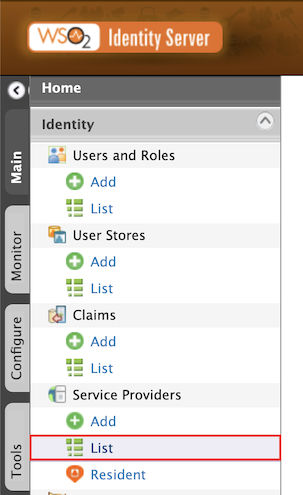
- Select the Service Provider from the list and click Edit.
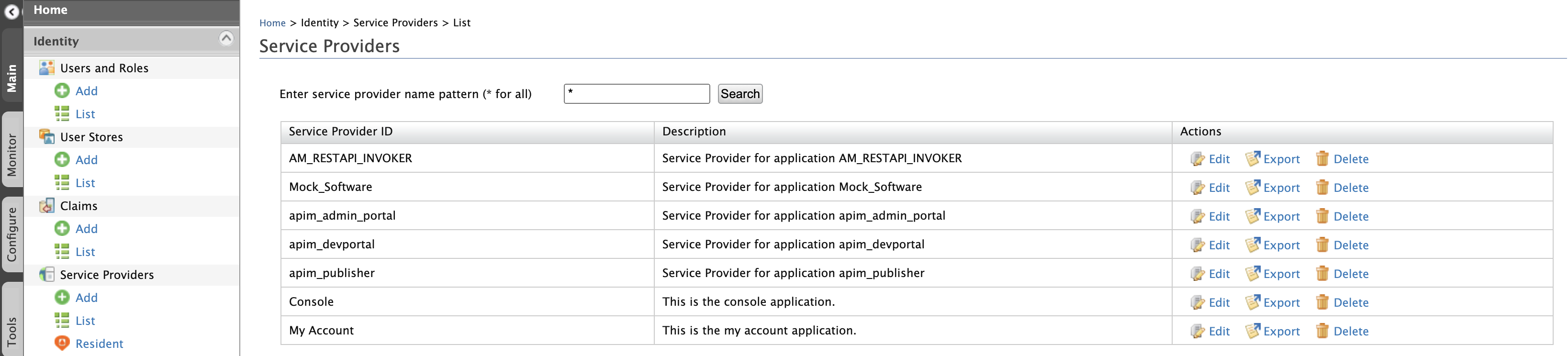
- Select Local & Outbound Authentication Configuration and click Advanced Configuration.
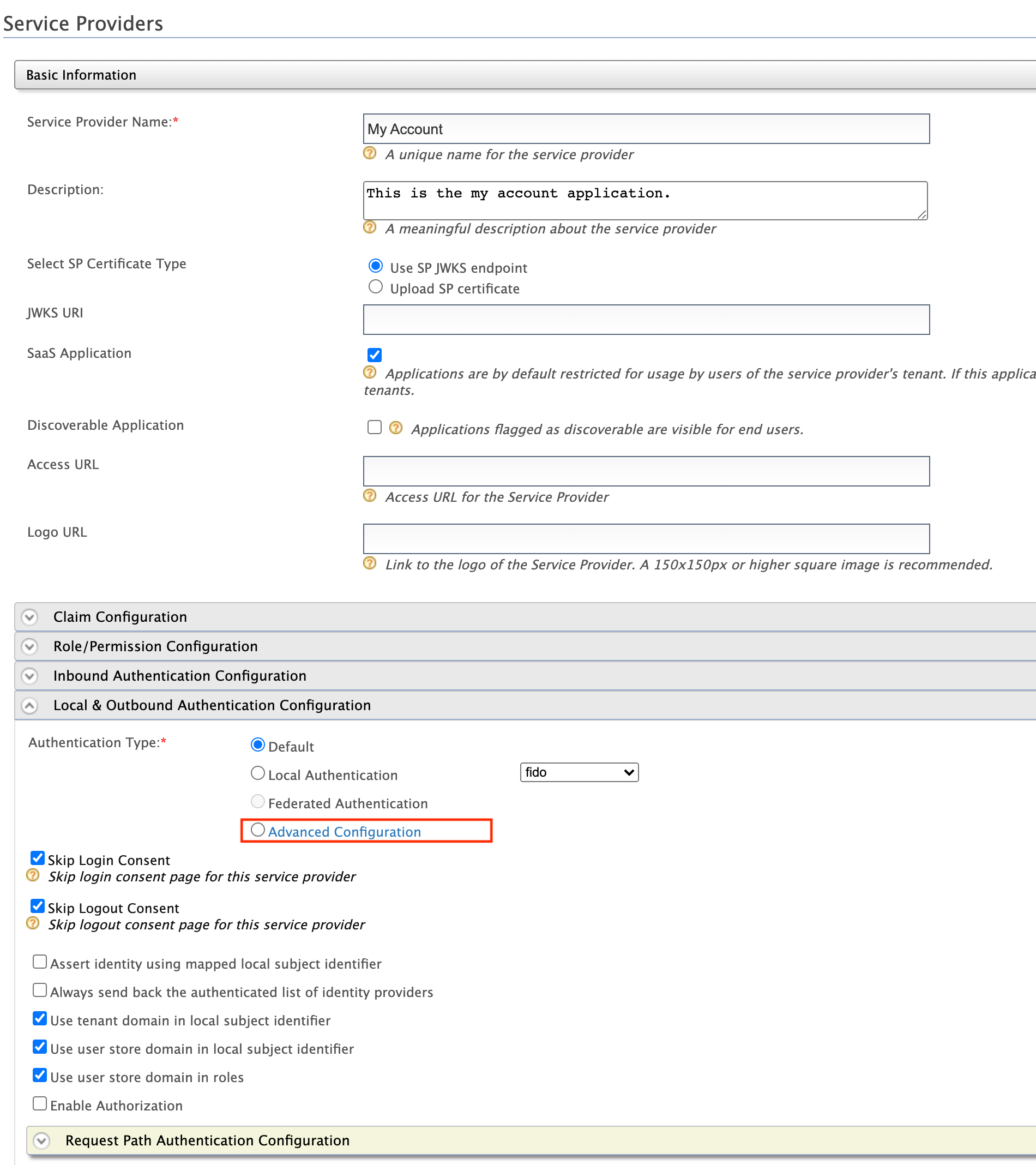
- Add necessary authentication steps and include a script based authentication function. See the sample function given
below. This function publishes data on:
- a user attempting authentication.
- whether the authentication is successful or failed.
According to the sample function,var psuChannel = 'Online Banking'; var onLoginRequest = function(context) { publishAuthData(context, "AuthenticationAttempted", {'psuChannel': psuChannel}); executeStep(1, { onSuccess: function (context) { Log.info("Authentication Successful"); publishAuthData(context, "AuthenticationSuccessful", {'psuChannel': psuChannel}); }, onFail: function (context) { Log.info("Authentication Failed"); publishAuthData(context, "AuthenticationFailed", {'psuChannel': psuChannel}); } }); }; - Data is published when authentication is attempted even if it fails.
executeStepdenotes the authentication step. According to the example, it is the first authentication step.publishAuthDatais the function that publishes the data elements from the authentication flow.
Writing a method¶
- To implement custom data publishing, extend the following
DefaultAuthDataPublisherclass:com.wso2.openbanking.accelerator.authentication.data.publisher.extension.DefaultAuthDataPublisher- By default,
DefaultAuthDataPublisherreturns an empty map of data. To send additional data when authentication happens, override thegetAdditionalDatamethod.
- By default,
getAdditionalData method¶
- The
JSAuthenticationContextparameter contains a large amount of authentication related data. These data can be obtained by following the common format below:context.getWrapped(). < getmethods > - The
authenticationStatusparameter depends on the values passed by the adaptive authentication script. - For example,
@Override
public Map < String, Object > getAdditionalData(JsAuthenticationContext context, String authenticationStatus) {
HashMap < String, Object > newMap = new HashMap < String, Object > (); <
Declaring necessary variables >
if (“AuthenticationAttempted”.equals(authenticationStatus)) {
// Retrieves some data from context object
// Manipulate data as necessary
} else {
// Retrieves some data from context object
// Manipulate data as necessary
}
// Append new data to HashMap < String, Object >
return newMap;
}<IS_HOME>/repository/conf/deployment.toml and add the classes that you extended to enable data publishing for
the authentication flow. See the sample given below:
[open_banking.data_publishing]
auth_data_publisher = "<FQN of the extended class>"<IS_HOME>/repository/conf/deployment.toml:
[[open_banking.data_publishing.thrift.stream]]
name="AuthenticationInputStream"[[open_banking.data_publishing.thrift.stream.attributes]]
name="timestamp"
priority=6
required=true
type="long"- The property,
requiredis treated asfalseif not explicitly mentioned. - The property,
typeis treated asstringif not explicitly mentioned.